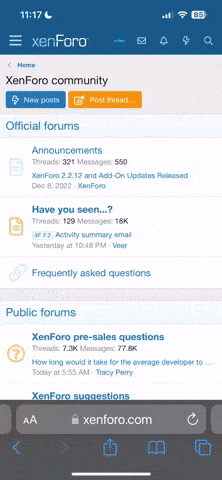-
Hi howdy? we glad you to be here. Are you interested to learn Laptop chip level repair work, then this is a small forum join in the laptop repair community to help each other. Please Register
You are using an out of date browser. It may not display this or other websites correctly.
You should upgrade or use an alternative browser.
You should upgrade or use an alternative browser.
General Blog Post
Filters
Show only:
Loading…
Schottky Diode
A Schottky diode, also known as a hot carrier diode, is a semiconductor diode which has a low forward voltage drop and a very fast switching action. There is a small voltage drop across the diode terminals when current flows through a diode. A normal diode will have a voltage drop between 0.6 to 1.7 volts, while a Schottky diode voltage drop is usually between 0.15 and 0.45 volts. This lower voltage drop provides better system efficiency and higher switching speed. In a Schottky diode, a semiconductor–metal junction is formed between a semiconductor and a metal, thus creating a Schottky barrier.
The N-type semiconductor acts as the cathode and the metal side acts as the anode of the diode. This Schottky barrier...
How to read a value from a capacitor.
You can read the value from most capacitors. The only difficult to read capacitors are the very small ones because there is not much space on them to put a value. These small capacitors have 3 numbers on them and sometimes only two.
If there are only two numbers you will have to read the value as pf. For instance the number 33 printed on a capacitor means its 33 pf.
With 3 numbers this works different. The first number represents the tens, the second number the ones and the third number is the multiply factor.
See below for examples.
For example: A capacitor with the number 102 printed on it means a 10 with two zeros. The value in this case is 1.000 pF or 0,001 µF also named 1 nf.
More examples...
Due to new features available with these products, a driver is required for the Intel Rapid Storage Technology (iRST). To use this driver during the installation of Windows.
Steps to follow:
Download the Intel Rapid Storage Technology driver
Extract the ZIP file, and copy the extracted files on a USB drive. Connect this USB drive to the system where you are installing Windows 10
On the page where you select the drive to use, click Load Driver.
Click Browse, and navigate to the folder on the USB drive with the previous extracted files. When you selected this folder, click OK.
Select Intel RST VMD Controller 9A08 (TGL), and click Next.
The selected driver will be loaded, and the SATA drive will...
POP – Post Office Protocol
When POP is utilized, messages are “pulled down” from the mail server; depending on how your email program is configured, they may or may not be erased from the server during or after this process. Messages are often erased from the server immediately or after a certain time period, such as 10 days, after being “POPed” to your email client.
This implies that your emails are only accessible from the computer or device on which they were downloaded (unless you have specifically configured each device’s email program to “leave a copy of the email on the server”).
In this regard, if the computer or gadget that has downloaded all of your emails decides to go extinct, or worse, is stolen, all of your history...
The term PBX (Private Branch Exchange) refers to a private telephone network used within a corporation or organization. Cloud PBX systems for small firms are becoming increasingly popular among modern companies.
In the midcentury, PBX (or Private Branch Exchange) systems changed commercial telephone services by allowing enterprises to make internal office calls.
Today, PBX has evolved significantly—and, as we’ll see later, has been supplanted by new innovations (and acronyms) in telephony, especially VoIP (Voice over Internet Protocol) technology and UCaaS (Unified Communications as a Service) platforms that allow you to make phone calls over the internet.
What is a private branch exchange (PBX) phone system?
Many firms now use...
The most prevalent type of connector is USB, which is used to connect gadgets, devices, and peripherals. The range of offers greatly complicates the decision. For the convenience of users, the article categorizes cables of this type and provides brief information about the features of using a specific brand.
What you should know about USB
It is an interface that connects current devices. Today, this is a generally accepted standard for information transmission. The development of this connector path is geared toward boosting the speed of information flow, reducing the device’s geometric dimensions, and increasing the number of simultaneous jobs.
Types of cables
Since the introduction of USB connectors to the market, several...
If you have a Lenovo laptop and are having battery charging issues due to the power supply connector!
In today’s post, we’ll go over step-by-step instructions for identifying the pinout and securely replacing your Lenovo notebook’s power supply connector.
With the appropriate instructions and a few basic tools, you will be able to complete this procedure with simplicity and save money by not having to purchase a new power supply for your laptops.
So, let’s get started with our step-by-step guide, which we’ve included below with illustrative photographs “real from the repair of the power supply of my notebook” to help you understand.
Step 1: Identify the Problem
Before attempting to repair a connector or cable, it is critical to rule...
Memory cards serve as electronic storage for your devices, holding digital media such as images and videos. If you own a camera, camcorder, drone, or mobile device, you’ve probably used a memory card.
Smartphones and digital cameras most typically use SD and microSD memory cards. They are compatible with a variety of devices, including your DSLR and Nintendo Switch. However, not all cards are made equal; each device requires a unique sort of memory card.
Which SD Card and capacity do you require?
The first step in selecting a memory card is determining what sort of card your device requires, which is usually listed in the instruction manual or on the manufacturer’s website. This usually indicates the SD standard that the device...
Microsoft Word, like all text-based programs, assigns a numeric character code called ASCII (American Standard Code for Information Interchange) to each alphabetic, numeric, and special character on your keyboard. This code allows us to open text files in nearly any software application and explains why some program passwords are case-sensitive (for example, capital ‘A’ is ASCII code 65 and lowercase ‘a’ is ASCII code 97). You can insert any or all of these codes/characters (individually) with one simple keystroke: Alt + the decimal code on the numeric keypad (notice that the digits across the top of your keyboard do not function), or you may use the Symbols Library.
Insert symbols from the Symbols Library.
The Symbols Library is the...
If the disk is acting up or slowing down the computer, it may be a data corruption issue, in which case DiskPart can assist.
On Windows 11, you can use the Check Disk (chkdsk) tool to scan and repair logical errors on a drive; however, if the Task Manager still shows 100% active time on a drive, you are still unable to access it, or you notice other issues, you may have a data corruption problem that DiskPart can resolve.
DiskPart is a command-line utility for managing drives on a computer. Normally, you'd use the tool to set up a storage device, but if you're experiencing trouble, you can use it to clean and repair the drive. Of course, this assumes you're dealing with a logical problem rather than a hardware issue.
Clean and...