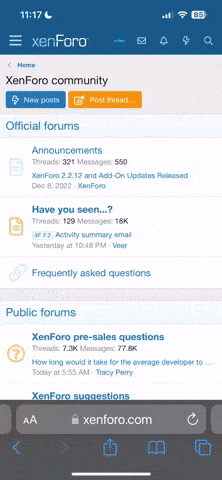Beginning with Windows 11, the File Explorer's context menu has been updated, becoming more condensed and based on Modern style. However, compared to the Legacy Context menu, the redesigned context menu has fewer entries. This article explains how to make Windows 11's Legacy Context menu appear by default.
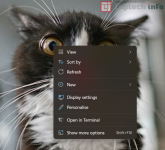
By selecting Show more options at the bottom of the list or pressing Shift+F10, you can bring up the Legacy Right Click Context menu. If you want the Legacy Context menu to always appear when you right-click a file or folder, you must add the registry entry provided below.
Copy the command from below, paste it in Windows Terminal, and press Enter Key.

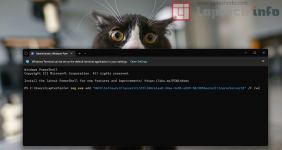
Restart your computer for the changes to take effect. You will see the Legacy Right Click Context menu by default.
The new COM object that performs the compact menus with the "Show more options" entry is concealed by the Registry update. When you complete this, Explorer switches back to the Legacy context menu.
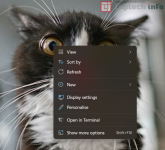
By selecting Show more options at the bottom of the list or pressing Shift+F10, you can bring up the Legacy Right Click Context menu. If you want the Legacy Context menu to always appear when you right-click a file or folder, you must add the registry entry provided below.
Enable old right click context menu on Windows 11
Right-click the Start button (left corner) and choose Windows Terminal (admin)Copy the command from below, paste it in Windows Terminal, and press Enter Key.

Code:
reg.exe add "HKCU\Software\Classes\CLSID\{86ca1aa0-34aa-4e8b-a509-50c905bae2a2}\InprocServer32" /f /ve
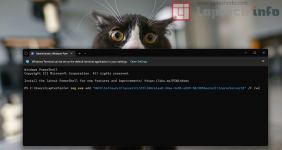
Restart your computer for the changes to take effect. You will see the Legacy Right Click Context menu by default.
The new COM object that performs the compact menus with the "Show more options" entry is concealed by the Registry update. When you complete this, Explorer switches back to the Legacy context menu.
if you want restore the modern context menu again on the windows 11
To undo this change, in an elevated Windows Terminal execute this commandCode:
reg.exe delete "HKCU\Software\Classes\CLSID\{86ca1aa0-34aa-4e8b-a509-50c905bae2a2}" /f