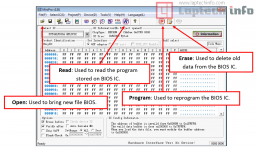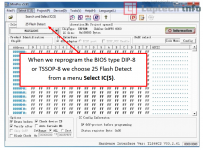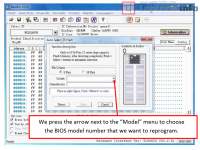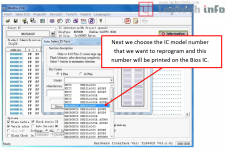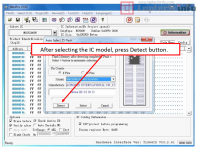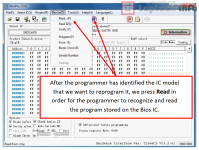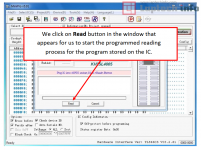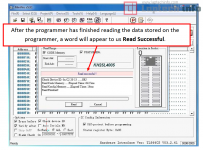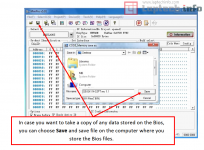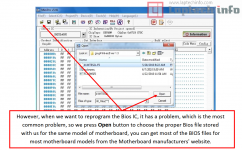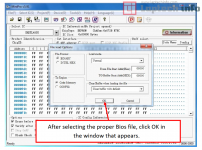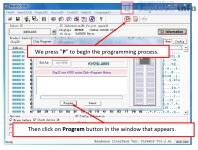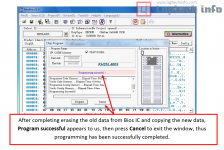How to Reprogram BIOS chip:
The word System or System BIOS taken literally means basic Input and Output.It is nothing more than software responsible for commanding some important activities for the functioning of the laptop, such as:
- Identification of hardware components
- Exchange of information on the motherboard.
This software is recorded inside an 8 terminal IC (Integrated circuit), which on the vast majority of motherboards is close to the Super I/O and has a drop of colored ink on top to differentiate.
If the BIOS becomes corrupted (a defect that happens frequently) or the IC burns, the laptop will not turn on.
In this case, it will be necessary to rewrite the corrupted BIOS or change the IC and also rewrite it for the model of the motherboard in question.
To do this rewriting process I recommend the MiniPro TL866CS BIOS recorder or the Genius G540.

The TL866CS software identifies the IC automatically. For this reason it becomes more practical to use it, in addition to being very simple to re-record (the manufacturer provides a tutorial of the process).
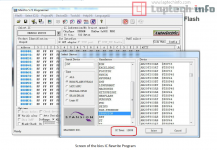
Tip: When the laptop does not provide video but has all the voltages on the board then the BIOS IC must be re-written.
Replacement and Compatibility:
When replacing the BIOS IC, it is recommended that you replace it with another one of the same reference (Ex: W25q32 for W25q32)However, you can also make the substitution considering only the capacity of the IC (always use equal capacities).
To know the capacity of an IC BIOS, just consider the last 2 numbers of your reference:
80 = 1mb
16 = 2mb
32 = 4mb
64 = 8mb
Ex: W25q32 = 4mb
Important considerations about the IC BIOS:
- The power terminal is always 8 (3V)
- There is a small hole above the IC indicating terminal 1
- The counting of the BIOS terminals, like any IC, is done counterclockwise
- When there are two BIOS’s on the same motherboard, one controls the South Bridge and the other the Super IO
How to remove password BIOS HP:
We’ll take example how to remove password for HP Probook 430 440-G3 X611. Open file BIOS have Password. (Find: admin use Unicode string)
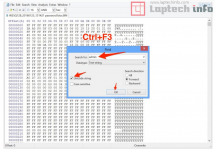
2- Note the selection in the picture (Right Click Fill selection...)
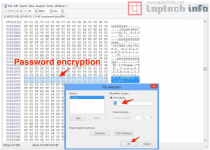
3- Next: ( F3 ) Perform the same step 2:
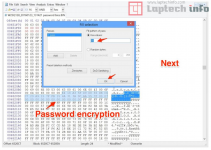
4- Next: ( F3 ) Perform the same step 2:
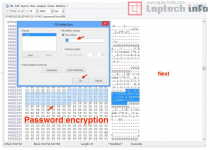
5- Next: ( F3 ) Perform the same step 2:

How to flash BIOS TSSOP-8 Type :

A picture showing BIOS IC type TSSOP-8 after installing it on adapter MiniPro TL866 The TSSOP-8 is the most popular form of chip BIOS in the laptop.