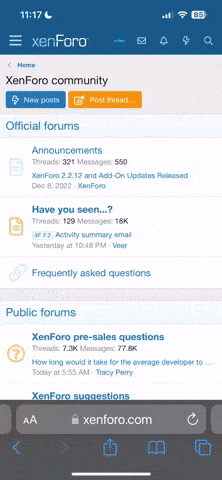Memory cards serve as electronic storage for your devices, holding digital media such as images and videos. If you own a camera, camcorder, drone, or mobile device, you’ve probably used a memory card.

Smartphones and digital cameras most typically use SD and microSD memory cards. They are compatible with a variety of devices, including your DSLR and Nintendo Switch. However, not all cards are made equal; each device requires a unique sort of memory card.
Which SD Card and capacity do you require?
The first step in selecting a memory card is determining what sort of card your device requires, which is usually listed in the instruction manual or on the manufacturer’s website. This usually indicates the SD standard that the device requires. SD and microSD cards use the same standards: SD, SDHC, SDXC, and SDUC, respectively.
SDHC and SDXC are the two most popular current standards for both SD and microSD cards. The primary difference between SD standards is storage capacity. If you shoot 4K video, you’ll most likely require an SDXC card, which has a maximum capacity of 2TB, more than enough for best video recording performance. SDXC cards also employ the exFAT file system to support big files created when recording video at high bitrates with cameras such as Sony’s a7S III. In comparison, the FAT32 file system used by other card types limits file sizes to 4GB.
For the average user, a 32GB or 64GB card is sufficient. A medium-sized card should be capable of capturing hundreds, if not thousands, of images and video recordings.
Types of SD cards
SD – 2GB & under
SDHC – More than 2GB, up to 32GB
SDXC – More than 32GB, up to 2TB
SDUC – More than 2TB, up to 128TB
The SD standards show how SD cards have changed over time, with newer cards supporting faster and larger capacity. Although SDUC was unveiled in June 2018, it will take some time for the cards to become widely accessible and accepted in the business. You can use older standard memory cards in devices that support newer standards like SDXC because the hardware devices that host the memory cards are backward compatible.
For instance, SDXC, SDHC, and SD standard cards can be used with a device that supports SDXC. SDXC standard cards cannot be used with an SDHC-compatible device, although SDHC and SD standard cards can be used. Only SD standard cards work with SD-compatible devices.
Types of microSD cards
MicroSD cards use the same four SD standards as SD cards. There are four SD standards for microSD cards:
microSD – 2GB and under
microSDHC – More than 2GB, up to 32GB
microSDXC – More than 32GB, up to 2TB
microSDUC – More than 2TB, up to 128TB
MicroSD cards are smaller versions of SD cards, with the primary difference being the form factor. They’re also more adaptable because they frequently come with an SD adaptor, allowing you to utilize microSD cards in hardware devices that only accept SD cards. MicroSD cards are increasingly utilized to extend the storage capacity of smartphones, drones, gaming devices, and cameras.
Hardware devices, like full-sized SD cards, are backward compatible with microSD cards. MicroSD cards follow the same regulations as standard SD cards. A microSDXC-compatible device supports microSDXC, microSDHC, and microSD cards.
A microSDHC-compatible gadget will accept microSDHC and microSD cards. A microSD-compatible gadget can only work with a microSD card. Hardware devices that support newer standards are backward compatible with previous standard microSD cards; however, newer standard microSD cards cannot be used with hardware devices that only support older standards.

Smartphones and digital cameras most typically use SD and microSD memory cards. They are compatible with a variety of devices, including your DSLR and Nintendo Switch. However, not all cards are made equal; each device requires a unique sort of memory card.
Which SD Card and capacity do you require?
The first step in selecting a memory card is determining what sort of card your device requires, which is usually listed in the instruction manual or on the manufacturer’s website. This usually indicates the SD standard that the device requires. SD and microSD cards use the same standards: SD, SDHC, SDXC, and SDUC, respectively.
SDHC and SDXC are the two most popular current standards for both SD and microSD cards. The primary difference between SD standards is storage capacity. If you shoot 4K video, you’ll most likely require an SDXC card, which has a maximum capacity of 2TB, more than enough for best video recording performance. SDXC cards also employ the exFAT file system to support big files created when recording video at high bitrates with cameras such as Sony’s a7S III. In comparison, the FAT32 file system used by other card types limits file sizes to 4GB.
For the average user, a 32GB or 64GB card is sufficient. A medium-sized card should be capable of capturing hundreds, if not thousands, of images and video recordings.
Types of SD cards
SD – 2GB & under
SDHC – More than 2GB, up to 32GB
SDXC – More than 32GB, up to 2TB
SDUC – More than 2TB, up to 128TB
The SD standards show how SD cards have changed over time, with newer cards supporting faster and larger capacity. Although SDUC was unveiled in June 2018, it will take some time for the cards to become widely accessible and accepted in the business. You can use older standard memory cards in devices that support newer standards like SDXC because the hardware devices that host the memory cards are backward compatible.
For instance, SDXC, SDHC, and SD standard cards can be used with a device that supports SDXC. SDXC standard cards cannot be used with an SDHC-compatible device, although SDHC and SD standard cards can be used. Only SD standard cards work with SD-compatible devices.
Types of microSD cards
MicroSD cards use the same four SD standards as SD cards. There are four SD standards for microSD cards:
microSD – 2GB and under
microSDHC – More than 2GB, up to 32GB
microSDXC – More than 32GB, up to 2TB
microSDUC – More than 2TB, up to 128TB
MicroSD cards are smaller versions of SD cards, with the primary difference being the form factor. They’re also more adaptable because they frequently come with an SD adaptor, allowing you to utilize microSD cards in hardware devices that only accept SD cards. MicroSD cards are increasingly utilized to extend the storage capacity of smartphones, drones, gaming devices, and cameras.
Hardware devices, like full-sized SD cards, are backward compatible with microSD cards. MicroSD cards follow the same regulations as standard SD cards. A microSDXC-compatible device supports microSDXC, microSDHC, and microSD cards.
A microSDHC-compatible gadget will accept microSDHC and microSD cards. A microSD-compatible gadget can only work with a microSD card. Hardware devices that support newer standards are backward compatible with previous standard microSD cards; however, newer standard microSD cards cannot be used with hardware devices that only support older standards.