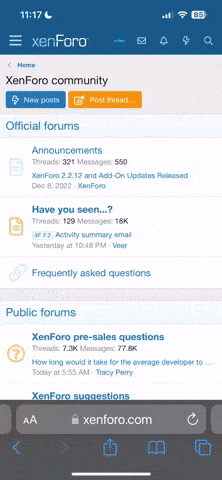Due to new features available with these products, a driver is required for the Intel Rapid Storage Technology (iRST). To use this driver during the installation of Windows.

Steps to follow:
- Download the Intel Rapid Storage Technology driver
- Extract the ZIP file, and copy the extracted files on a USB drive. Connect this USB drive to the system where you are installing Windows 10
- On the page where you select the drive to use, click Load Driver.
- Click Browse, and navigate to the folder on the USB drive with the previous extracted files. When you selected this folder, click OK.
- Select Intel RST VMD Controller 9A08 (TGL), and click Next.
- The selected driver will be loaded, and the SATA drive will become available for selection on screen