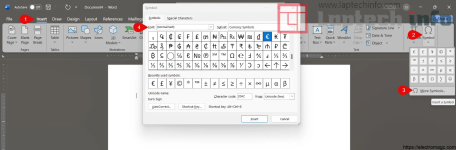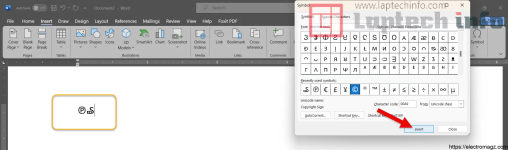Microsoft Word, like all text-based programs, assigns a numeric character code called ASCII (American Standard Code for Information Interchange) to each alphabetic, numeric, and special character on your keyboard. This code allows us to open text files in nearly any software application and explains why some program passwords are case-sensitive (for example, capital ‘A’ is ASCII code 65 and lowercase ‘a’ is ASCII code 97). You can insert any or all of these codes/characters (individually) with one simple keystroke: Alt + the decimal code on the numeric keypad (notice that the digits across the top of your keyboard do not function), or you may use the Symbols Library.
Insert symbols from the Symbols Library.
The Symbols Library is the most popular and well-known mechanism for putting non-keyboard characters into a Microsoft word document is very simple:- Click the Insert Tab in word Document
- Click Symbol
- Click More Symbols
- By Default, normal text will be selected.
- Select the symbol that you want and click insert button to insert to word document