how to turn of virus protection on Google Chrome browser
Steps:
1. Go to Hamburger Menu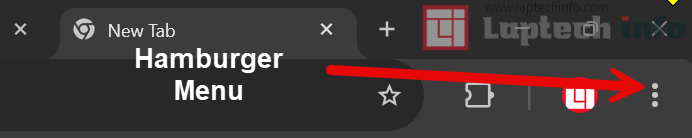
2. Settings

3. Privacy & Security
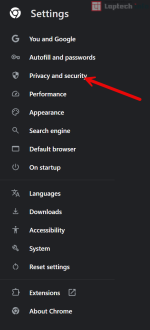
4. Security
View attachment 1737425492948.webp
5. Click Standard Protection (Radio Button)
View attachment 1737425795981.webp
Settings in Chrome browser is done, now lets go to windows registry settings
1. in Run type regedit
View attachment 1737426019969.webp
2. got to this location on registry key
HKEY_LOCAL_MACHINE\Software\Microsoft\Windows\CurrentVersion\Policies\Attachments3. Right Click ScanWithAntivirus and Click Modify...
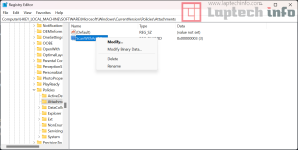
4. in the Value Data enter 1 and click ok
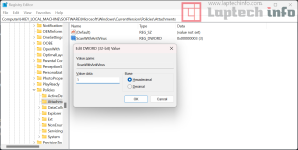
5. Restart your PC its done
